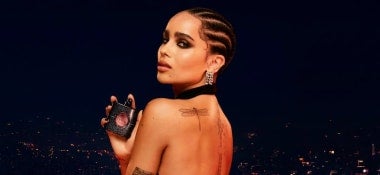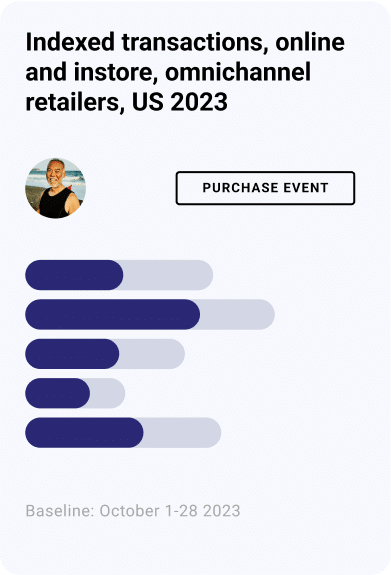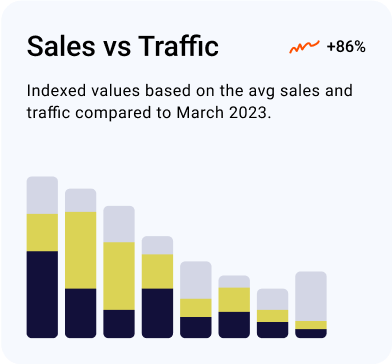Header bidding opened the door to new paths to revenue for publishers, but it also added complexity. As time-consuming as managing your ad stack can be, optimizing yield can be an even larger challenge. But, with the right strategies, it’s easier than it looks.
As publisher ad stacks have become increasingly complex, with a blend of direct sold and header bidding line items, the idea of simple yield optimization has seemed somewhat less achievable. And while simply allowing your ad stack to do its thing might seem like the simpler choice, there’s almost no question that you’re leaving money on the table.
What is yield optimization?
Is the art (and science) of managing ad inventory to increase revenue per impression.
It’s about adjusting aspects of your ad stack—like the number of bidding partners and timeout rates—to get the best price for each ad slot. The goal is to balance fill rate and CPM (cost per thousand impressions) without compromising user experience. By testing and fine-tuning your strategies, you can ensure no potential earnings are left untapped, turning every ad impression into a revenue opportunity
5 yield optimization strategies to drive ad revenue
So how do you get that revenue back in your pocket where it belongs?
Here are 5 straightforward yield optimization strategies you should be using as a publisher to ensure you’re getting maximum returns for every one of your ad units.
#1: Discover your perfect number of demand partners
Conventional programmatic wisdom holds that the more demand partners you add, the worse the user experience becomes because of the latency involved in the bidding process. But the extent of this latency will be different for every website. That’s why it’s a good idea to test the impact of adding more bidders to your ad stack.
To test this, you should add demand partners (or bidders) until it negatively impacts either bounce rate or revenue, then roll back as required. The average number of bidders in a publisher’s header stack will vary depending on the size of the publisher, but between 5 and 20 bidders is a common range.
Additionally, many supply-side platforms are integrated with the same demand partners, such as DV360 or The Trade Desk. But that doesn’t mean the trading path is the same. You should evaluate the buying efficiency of different trading pairs to find the ideal path for each demand partner.
To expand your testing, you can also move bid partners from client-side to server-side integrations to reduce load time, though this can reduce match rate (making it a good candidate for A/B testing).
#2: Experiment with timeout rate
With header bidding, publishers specify a specific amount of time they’re willing to wait for a valid bid response from their demand partners.
The longer this timeout rate, the worse the experience will be for the user, and the higher the risk of lost traffic—and therefore lost revenue. It’s a good idea to experiment with longer timeouts or leverage parallel auctions until you find the perfect balance between revenue and user experience.
Instead of applying blanket timeout rates, you can also set timeout rates based on the performance of specific bidders and demand sources. Comparing relative win rates and bid rejection rates for specific sources can help identify situations where bidding resources were wasted, either because the trading pair didn’t produce viable bids or due to excessive bidding with unapproved creatives.
If timeout rate tests don’t provide an ideal setup, you can look at deploying parallelized auctions, especially for addressability initiatives like the Google Privacy Sandbox. Adjusting the supplied inputs within the auction timeline can help provide the lowest possible auction latency.
#3: Test out different line item priorities
If you’re using Google Ad Manager (GAM), you’ll know that direct sold line items using the top Sponsorship or Standard tiers are prioritized during ad serving—even if a higher CPM exists in a lower tier.
One way to experiment with yield improvements is to set higher-CPM header bidding line items to one of these top-tier priorities in GAM, which will allow these partners to compete with direct sold line items—and improve your potential returns in the process.
You can also work with Commerce Grid to enable Sponsorship-level priority for demand coming from performance media buyers using Criteo’s Commerce Growth and Commerce Max buying platforms. By providing higher priority for selected demand sources, publishers can capture higher CPMs from performance campaigns with aggressive goals that justify the higher price point.
#4: Analyze unfilled impressions and fill rate
If you are anything like 73% of the world’s digital publishers, you’re probably already using Google Ad Manager, but did you know that it offers a range of in-depth reporting options to help you optimize yield?
Armed with this historical data, you can start to make data-driven decisions about your inventory layout, content design, or header bidding setup.
There are too many available metrics to list them all here, so here are the metrics that are most likely to reveal yield optimization opportunities.
- Unfilled impressions. When an impression goes unfilled, it means that no eligible line item was available to fill the ad slot. This metric is perhaps the best indicator of where to focus your attention because it’s a direct representation of lost revenue. To lower the number of unfilled impressions, you can adjust your bid floors, integrate with new SSP partners, or even replace it with first-party creative.
- Coverage (or fill rate). This percentage-based metric represents the amount of digital ads that were served on a page vs. the number of ad requests that were processed. Put simply, the higher your coverage or fill rate, the higher your total ad revenue. If your coverage is low, consider adding new demand partners or ad networks to avoid unsold inventory.
#5: Optimize video ads with the VAST waterfall
Whether you already leverage video ads, or you’ve merely dabbled in the past, you might be familiar with the IAB’s VAST specifications. VAST helps publishers deliver a consistent video ad experience across websites and devices.
But no system is perfect—and sometimes, VAST errors can occur in the space between an ad impression being won and the ad being served. For example, a particular video creative might not be found, there could be an HTTP error, the VAST response times out, and so on. When this happens, the impression is lost, and the potential revenue along with it.
According to internal testing here at Commerce Grid, up to 13% of video supply results in errors with no ad being served.
Luckily, there is a backup plan.
The VAST waterfall, or client-side mediation, operates in much the same way as conventional programmatic waterfalls. If a particular ad request receives a VAST error in response, rather than simply erroring and producing a blank ad impression, it will instead request another VAST ad from the publisher’s ad server. This fallback will take place until the first frame of a video ad is played.
Additionally, as bidders and demand sources optimize towards higher-quality video inventory, they’re looking to leverage publisher-provided signals to describe a video ad. Publishers should make the necessary adjustments to their video integration or video player settings to ensure they’re passing the desired signals to downstream partners. That includes the location and details of a media file, impression URLs, tracking and verification info, and other metadata about the ad.
Are you tapping into the full potential of your inventory?
Implementing one or more of these strategies should help you unlock incremental lift for your site’s ad revenue stream—and become a more effective yield optimizer—but it doesn’t end there.
If you haven’t already, we’d encourage you to integrate with Commerce Grid, the world’s first commerce SSP. Enhance your ad yield management and maximize returns with instant access to exclusive demand from over 18,000 brands, retailers, and agencies spending billions annually across our commerce ecosystem.
To learn more about Commerce Grid, or to get your integration started in just a few clicks, reach out to our team today.