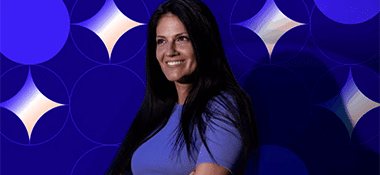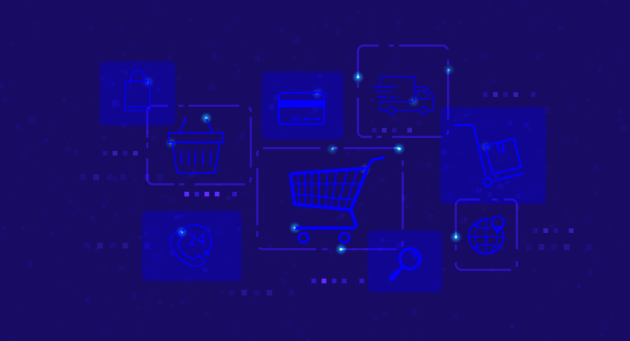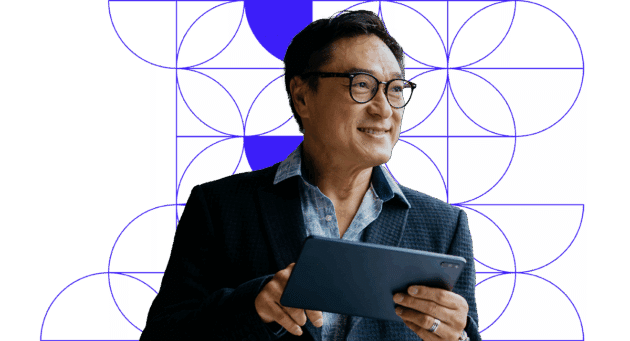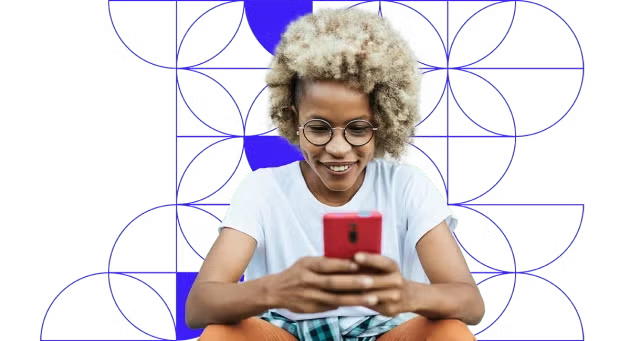- Understanding first-party vs third-party cookies
- What are first-party cookies?
- What are third-party cookies?
- How do first-party and third-party cookies differ?
- What are second-party cookies?
- Browser behavior towards third-party cookies
- Best practices for cookie management
- How are marketers navigating third-party cookie deprecation?
Understanding first-party vs third-party cookies
Cookies are a crucial part of our online experience, but not all cookies are created equal. Let’s break down the differences between first-party and third-party cookies, and why they matter.
What are first-party cookies?
First-party cookies are created and controlled by the website you’re visiting to make your experience smoother and more personalized. These cookies remember your login details, language preferences, and what’s in your shopping cart, making your interactions with the site more convenient. First-party cookies are created during your first visit to a website, with your browser automatically receiving and storing these cookies on your device, typically as small text files. These files contain unique data to you and your browsing session, allowing the website to recognize and remember you upon return.
Think of it like a local cafe remembering your favorite coffee order—it’s all about enhancing your experience on that specific site.
What are third-party cookies?
Third-party cookies are like the behind-the-scenes agents of the web, placed on your device by a different website than the one you’re visiting. These cookies are mainly used for tracking and advertising. Third-party cookies are created when a user visits a website that has integrated third-party services, like advertising networks or social media plugins. These services place a cookie on the user’s device, allowing them to track the user’s activity across different websites.
For example, if you browse for shoes on one site, you might see ads for those shoes on another site. This cross-site tracking helps advertisers target you based on your browsing habits, but it also raises privacy concerns, which is why many browsers are now blocking them by default.
How do first-party and third-party cookies differ?
The main difference between first-party and third-party cookies lies in their origin and purpose. First-party cookies are all about enhancing your experience on a single website, while third-party cookies track your activities across multiple sites for targeted advertising. This leads to distinct differences in data collection, privacy, and personalization. Let’s explore those in more detail.
Data collection and ownership
First-party cookies: Set by the website you’re visiting, either by its web server or any JavaScript running on the site. These cookies allow the website to collect and control data for its own purposes, such as improving functionality or personalizing the user experience.
Third-party cookies: Set by external servers (like those from an ad tech vendor) or via code embedded on the site you’re visiting. These cookies enable multiple websites to collect and share data with third-party advertisers or analytics providers.
User privacy
First-party cookies: Only accessible by the domain that created them, making them generally less invasive.
Third-party cookies: Accessible across any site that includes the third-party server’s code. They can track users across multiple websites, leading to privacy concerns. Many browsers now block these cookies by default, and regulations like GDPR and CCPA require websites to disclose their use and provide options to disable them.
Personalized advertising
First-party cookies: Supported by all browsers and can be blocked or deleted by users. First-party cookies enhance user experience and engagement by enabling personalized content and recommendations on the website that owns them.
Third-party cookies: Currently supported by all browsers but increasingly blocked by default. Third-party cookies are the key mechanism today for enabling advertisers to deliver targeted ads across the open web based on users’ browsing behavior. However, the use of third-party cookies is subject to user consent and privacy regulations, which can impact the effectiveness of personalized advertising.
What are second-party cookies?
Second-party cookies might sound complicated, but they’re pretty straightforward. These are essentially first-party cookies shared between trusted partners. Imagine your favorite coffee shop knows your order by heart. If they share this info with a nearby bakery (with your consent), that’s second-party data. So, second-party cookies come from one company but are shared with another in a trusted relationship.
To sum it up, first-party cookies are all about enhancing your experience on a specific site, second-party cookies involve trusted data sharing, and third-party cookies focus on broader tracking and targeting.
Browser behavior towards third-party cookies
Safari and Firefox are leading the charge in blocking or deleting third-party cookies by default. Safari’s Intelligent Tracking Prevention (ITP) limits these cookies and stops cross-site tracking, while Firefox’s Enhanced Tracking Protection (ETP) feature automatically blocks known third-party trackers.
Google is also making moves. They’ve announced plans to phase out third-party cookies soon and are currently testing the impact by deprecating cookies for 1% of Chrome traffic. Depending on the results and a review by the UK’s Competition and Markets Authority, Google will fully phase out third-party cookies. To address privacy concerns while still enabling personalized advertising, Google’s Privacy Sandbox initiative proposes a suite of APIs. These APIs aim to maintain the effectiveness of digital advertising, including one-to-one targeting, SKU-level product recommendations, and performance measurement.
Best practices for cookie management
For website owners, implementing clear and user-friendly cookie consent mechanisms is crucial for compliance and transparency. This can be done using prominent banners or pop-ups that explain the purpose of the cookies and give users the option to accept or decline them.
Transparency and control are key to building trust. Users should be able to review and manage their cookie preferences at any time. Providing a dedicated cookie settings page or preference center is a good way to let users customize their cookie preferences. Besides obtaining user consent and being transparent, businesses must also comply with privacy regulations. Knowing these regulations and aligning your cookie practices with the applicable laws is essential.
By following these best practices, businesses can balance personalization and privacy, offering a positive online experience while maintaining user trust.
How are marketers navigating third-party cookie deprecation?
As browsers become more privacy-focused and cookie restrictions tighten, the future of third-party cookies is uncertain.
Marketers are preparing for a cookieless future by exploring alternatives. These include options like contextual advertising which targets ads based on the webpage content rather than user data, retail media, which leverages first-party data from retailers, alternative IDs, and Google Privacy Sandbox.
The continued evolution of privacy and digital advertising requires marketers to stay agile, and find new ways to reach and engage their audiences. For more on how to navigate these changes visit our addressability hub.