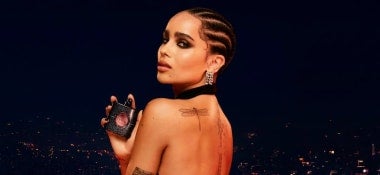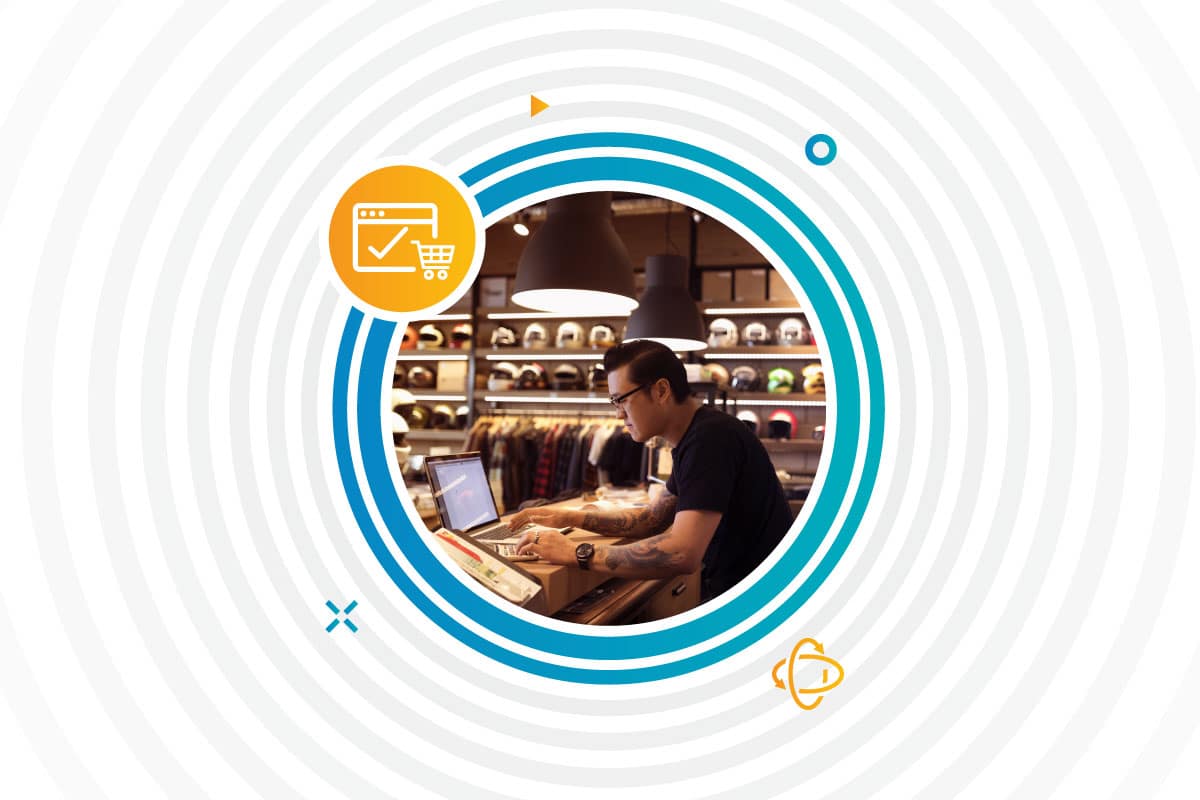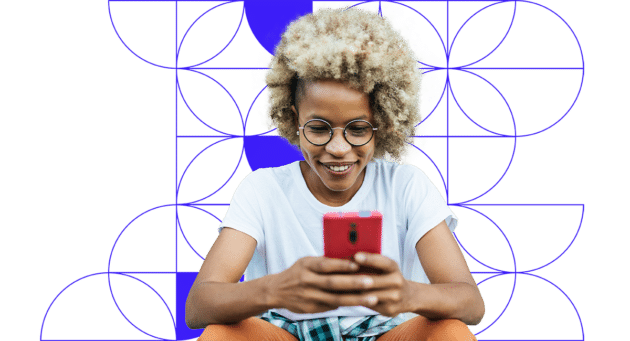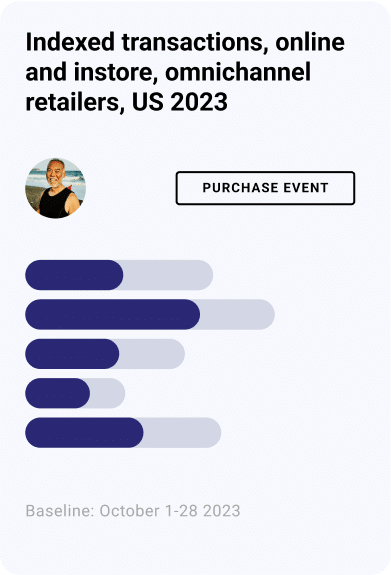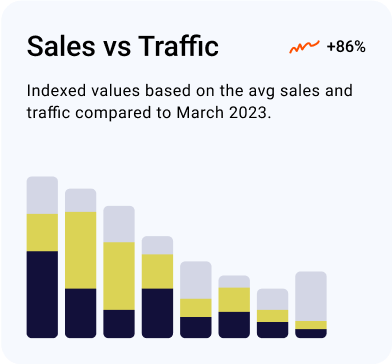Today, building a social media presence for your business isn’t a nice-to-have—it’s a must-have. Our recent Gen Z report showed that the newest generation of shoppers cite social media as their lead media influencer on purchase decisions. And more than half of this generation use Facebook and Instagram several times a day. It’s not just the young generations either—nearly 80% of 30-49 year olds and 64% of 50-64 year olds in the US use some form of social media.
If you’re reading this, you probably know this already, but need some help getting started. This guide will walk you through the basics of setting up a presence on Facebook, one of the most popular social networks for retail and ecommerce.
How to Market on Facebook
Setting it Up
Chances are, you have a personal profile on Facebook. For your business though, you need to create a Facebook Page. Setting up a Facebook Page is free, and easy. Simply click on the Create a Page button and follow the steps.
A few tips to keep in mind as you go through the setup process:
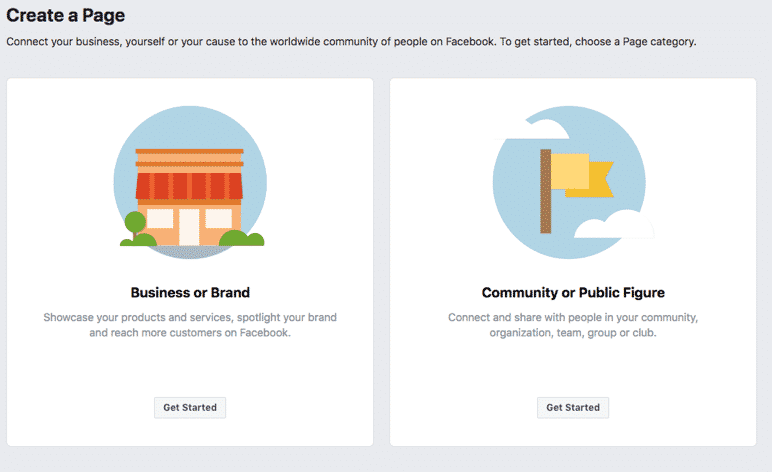
- Choose the name for your page wisely – It should match your company name, as long as it’s available. If it’s not available, take a moment to think about an alternative that you can live with for the long term. It’s usually possible to change it later, but often difficult and time consuming.
- Choose high quality images for your Profile and Cover pictures – Your Profile picture (smaller square in the left of the example below) is what is shown next your updates in your fans’ News Feed, so it should represent your company. Your Cover photo sets the scene for your page. It’s best to update your cover photo often – change it to showcase seasonal offers, new product launches, special promotions, etc. If you don’t have any images of your own, there are several sites with stock photos sized specifically for Facebook. Search on “Facebook cover photos” for options.
- Write an engaging description – This is your chance to tell people what you’re about, so make it interesting!
- Consider adding a CTA button – It can encourage fans to call you, download something, watch a video, or other similar actions. For example, if your cover photo is showcasing a new product, you could add a “Learn More” button that goes to the product detail page on your site.
Building it Out
Setting up your Facebook Page is easy. Figuring out what to put on it? Not so much. Here are 5 ways to win fans and keep them engaged:
1. Focus on quality over quantity.
According to HubSpot, companies with less than 10,000 followers that posted more than 60 times a month received 60% fewer clicks per post than those who posted five times or fewer. It’s not about how often you post, but how interesting your content is.
2. Mix it up.
Be sure to post photos and videos along with your text/link updates. To do this, you can either click the “Share a photo or video” button below the blank post, or begin typing your post and click the camera button on the left side. Also, try to mix up the content itself – share special promotions and product info, as well as interesting news, just-for-fun posts, company culture content, or whatever else you can think of.
3. Encourage engagement.
Ask questions, host informal surveys, run contests…anything that will get fans talking on your page and sharing with others is a great way to fuel growth.
4. Be responsive.
Make sure you’re monitoring your page and responding to comments, questions, or concerns quickly. This gives you the opportunity to showcase your customer service and could even earn you a green badge from Facebook saying you’re “very responsive”.
5. Consider adding Facebook Shop.
This allows you to load your catalog to Facebook so that fans can shop right from your Facebook Page. Check with your website platform – many of them have Facebook Shop integrations that make this simple to implement.
Promoting It
Lots of fans and engagement is the ultimate goal of your Facebook Page, so getting the word out and driving people to it is a critical step. Here are several ways to promote your Page:
- Click on the Promote button in the left-hand nav of your Facebook Page to build followers via ads
- Encourage employees to share the page with their friends
- Include a link to your page in email signatures
- Include a link to your page in email marketing campaigns
- Add Facebook buttons to your site (most website platforms have a widget or plugin that makes this easy to do) NOTE: Social plugins are subject to GDPR. Obtain legal guidance before implementing any social buttons to ensure compliance:
- A button linking to your Facebook Page
- Facebook Follow button so that people can become a fan of your page from your website with just one click
- Share buttons on product pages so customers can share their purchases with friends
- Promote the page via other social media channels
Parting Thoughts
Managing Your Time
Keeping track of your content can get out of hand. To stay organized (and keep your sanity), put together an Editorial Calendar to plan at least a month’s worth of content ahead of time. Set goals for how often you want to post on Facebook (aim for at the very least a few times a week), then build out a spreadsheet detailing date, time, text to post, URL, image, notes, and anything else you might want to keep track of. If you search online for “social media editorial calendar”, you’ll find lots of tips and templates to try out.
You can also try a social media management platform, like HootSuite, to help you manage all of your posting, scheduling, and reporting from one place.
Measuring Everything
It goes without saying that you’ll want to measure the results of all your hard work. Facebook has a reporting tool called Facebook Insights that will help with your analysis. You’ll want to track the level of growth (number of fans or followers), engagement (likes, comments, shares, saves, or other actions taken) and if you’ve enabled the shopping features, sales. You’ll also want to dive into the post details to see which ones performed well, so you can use a similar approach in future posts to maximize engagement.
You Got This
The biggest hurdle is getting started. Once you’re up and running, have fun with it! Experiment, test, think outside the box. Some things will fail, but many more will succeed. #winning